How to Create a myNSFAS Profile
How to Create a myNSFAS Profile, Account, myNSFAS profile, NSFAS Profile activation, myNSFAS password reset.
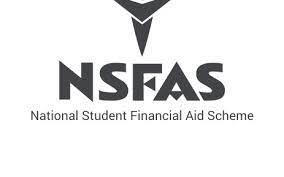 You are looking at how to create a myNSFAS account because you are eligible for NSFAS funding. I’ll. explain the step to step guide on how to create an account for you. The NSFAS (National Student Financial Aid Scheme) is a very good way to fund your tertiary study. But to receive your funds every month you will need to set-up an account with them. This is very easy to do, firstly you will need to collect all the required documents.
You are looking at how to create a myNSFAS account because you are eligible for NSFAS funding. I’ll. explain the step to step guide on how to create an account for you. The NSFAS (National Student Financial Aid Scheme) is a very good way to fund your tertiary study. But to receive your funds every month you will need to set-up an account with them. This is very easy to do, firstly you will need to collect all the required documents.
Although there are lots of complaints about how NSFAS works, it is still the main funding for many students to finance their study in South Africa. Applying comes out to these 3 things
- Collect your documents
- Complete your application
- Wait for NSFAS to see if your application was successful.
Your NSFAS application results should be ready before the start of the new academic year. When your application is pending, NSFAS also needs to wait for confirmation from the University/ Tertiary institution you are registered with. This takes a bit of time and that is why it often takes longer than most people expect. The result of your application is communicated by Mail, SMS, or inside your myNSFAS account.
Read also: How to Apply for NSFAS
If you are curious about the progress of your application, log in to your NSFAS account and check your myNSFAS status. Now let’s start explaining step-by-step how to create a myNSFAS account
Requirements for NSFAS Account Opening
- Your own cell phone number and email address
- Copy of your ID or birth certificate
- ID copies of your parents, guardian, or spouse
- Your proof of income or latest IRP5 (if applicable)
- Your parents, guardians, or spouse’s proof of income
- If you are a SASSA grant recipient, you do not have to provide any proof of income
How to create your myNSFAS account Profile
Step 1
The first step in creating an account is to visit their website,
- https://my.nsfas.org.za/
- Click on REGISTER
- It will take you to anoda screen:
IMPORTANT – you need to have a copy of your ID or unabridged birth certificate saved on your computer BEFORE you start the registration.
- Click on close
Step 2
- Click the box next to what is stated “I allow NSFAS to verify and validate the information I have provided with third parties”
There are steps that need to be followed on this page:
Click the box next to what is stated “I allow NSFAS to verify and validate the information I have provided with third parties”
Step 3 Fill in the details required:
1. ID number
2. First names and Surname (*** on ID book or birth certificate)
3. Email address, and then confirm your email address
(*** if you do not have an email address it shows you how to create one – click on the sentence “if you don’t have an email address, click here to create one” – shown in picture above).
It will take you to Google Accounts page to set one up:
4. Cell phone number: enter your cell phone number
5. Password: create a password for your account
***It is important that you create a secure password for your account. For example, do not use your name, ID number, or address.
The NSFAS website also gives you advice how your password should look. Often passwords become very difficult and it is better to store your passwords in a Password app.
6. South African ID or birth certificate:
You need to attach an electronic copy of your ID or birth certificate (as stated at the start of the application):
- Click “Select a File”
- It will take you to a folder on your computer
- Double click on your ID or birth certificate
7. Click Register
Next Steps:
MYNSFAS needs to ensure it is you that is creating the profile, so you will receive an OTP (One Time Password). It is called “One Time Password” as you will only receive it once. You cannot enter the wrong password as it will not let you access your account. It is a really secure way to ensure that your information is safe.
It will be sent to your email or cell phone.
You will receive digits and will have to type them in where it says, “One Time Password”.
Press “submit”, and you will be fully registered.
To check your NSFAS account:
Login to your account:
- Follow this link: https://my.nsfas.org.za/
- It is the same as when you registered
- Enter your username (it is your email address)
- Enter your password you created
If you require more information, please access the following for the NSFAS contact centre:
- NSFAS Connect: www.nsfas.org.za
- Facebook: National Student Financial Aid Scheme
- Twitter: @myNFSAS
- Instagram: @myNFSAS
- Email: info@nsfas.org.za
To help you get the most recent NSFAS updates all over South Africa, Don’t hesitate to like our Facebook Page and also subscribe to our mailing lists.
For More Inquiries about how to create NSFAS profile, please, kindly drop a comment below We will respond to you ASAP or reach out at convenience via NSFAS Contact details
I HOPE THIS POST WAS USEFUL, PLEASE DO NOT HESITATE TO SHARE WITH FRIENDS!!