How to Update NSFAS Wallet Account Cellphone Number, Guidelines
How to Update NSFAS Wallet Account Phone Number, Details Below….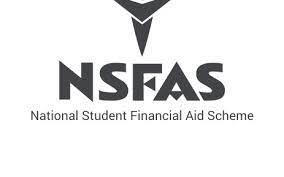
If you have not received your NSFAS Allowance due to a cellphone number update, we have gathered information here on how to go about your cellphone number update, keep reading.
How to Update NSFAS Wallet Account Cellphone Number
Not having access to your National Student Financial Aid Scheme (NSFAS) allowance could you as a student not having the ability to purchase essential needs to ensure that you focus on your work at a university or Technical and Vocational Education and Training (TVET) college.
To update your NSFAS wallet account cellphone number, follow the steps below….
- Log onto your myNSFAS account and proceed to update your personal details.
- Change your current cell phone number via the myNSFAS portal to that of your NSFAS Wallet account
- Now change this number (step2) to the new cell phone number you wish to use on your NSFAS Wallet account.
- You will then receive an SMS advising you to verify your wallet account by dialling *120*176# from your new cell phone number
- Enter your password
- You will be required to re-verify
- Follow the prompts on your cell phone to come.
Alternatively, you can contact NSFAS via their social media pages for assistance or call on 021 763 3200 or 0800 067 327
NSFAS Official Social Media Pages
Facebook:
National Student Financial Aid Scheme
Instagram:
@myNSFAS
Twitter:
@myNSFAS
Email:
info@nsfas.org.za
Don’t hesitate to like our Facebook Page and also subscribe to our mailing lists, to help you get the most recent updates about NSFAS
For More information and inquiries, kindly drop a comment below, We will respond to you ASAP.
HOPE THE POST WAS USEFUL, DO NOT HESITATE TO SHARE IT WITH FRIENDS